
What is Nitro Typer ?
Nitro Typer is an application written in C++ programing language which runs on windows PC. This application is used for automatic bot typing on www.nitrotype.com with any given speed and accuracy provided by user. Nitro Type is a fun MMO like game where people learn typing by racing with other players in realtime.
Earlier Versions of Nitro Typer :
Initially released as 1.0 on 16/01/2016 and was further Updated to 2.0 on 24/05/2016. Version 2.3 was out on 21/10/2016, version 3.0 on 16/04/2017 and finally Nitro Typer 4.0 was published on 17/02/2020 which came with GUI interface, randomization of speed / accuracy and several other features. It was updated to 4.1 with minor fix to make it work nitro type new race track out on 09/04/2020.
Why we need Nitro Typer 5 :
Version 4.2 is working perfectly as on today, however, there is one limitation i.e. for every race you have to find the web socket lesson string yourself, copy it and we have manually start every race. It was time consuming. So, to overcome this here come Nitro Typer 5.0 which will do literally everything for you. Some of its features are described below.
- Back to Command Line Interface
- Automatic Lesson Detection
- Automatic Next Race Start
- It can do up to 400 session races
- Speed Randomization
- Accuracy and Nitro Use Randomization
- Very safe and undetectable
- Small download size
How to get Nitro Typer 5.0 :
Download this tool using link given below. (from 26/05/2020)Setup Guide of this nitro type hack:
Step by step installation and use guide is provided below. A YouTube video tutorial is available on my Channel.Step 1 : Install the Tampermonkey extension in chrome browser.
Step 2 : Install race.user.js in Tampermonkey by clicking on image link below.
Step 3 : Run the Nitro Typer 5.0 on you PC.
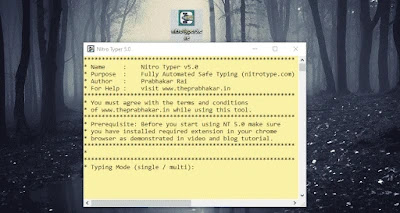
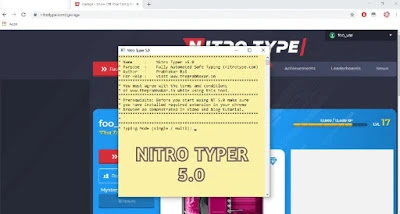
Commands to be used in Nitro Typer 5 :
In this version, there are two kind of typing mode offered to user. One is single and the other is multi which stands for multiple typing lessons in one go. Depending the typing mode you select; you can control your interaction with nitro type differently.Speed Hack in Single Mode :
In this mode, you can choose what your speed / accuracy should be for each and every race you do. The tool will type only one lesson at once. After completing the lesson, you will be offered three options being (0) Change the typing mode. (1) Do Next race with different speed / accuracy & (2) Do next race with same parameters as of earlier race. In this mode, you can type with up to 10000 WPM speed. This feature is available but you should not use such a high speed with your main account to avoid banning. In case you want to test WPM higher that 180, race as a guest.Session Race Hack in Multi Mode :
This is the new feature of version 5.0 where you can do multiple races i.e. up to 400 races without touching your keyboard. In this mode, i have limited the highest speed to 250 WPM because anything beyond this will get you banned. When you choose this mode, you have to provide seven (7) inputs in the beginning regarding 'How many races to do?', 'What should be the base speed?', 'Randomize the speed or not?', 'What should be your accuracy?', 'Randomize the accuracy every time or not?', etc. An example input for both the modes is show for your reference.Single Mode Typing (Example) :
* Typing Mode (single / multi): single
* Enter Speed in WPM (1 to 10000): 87
* Enter Accuracy (93 to 100): 94
* Number of Nitros (0 OR 1): 0
* All set!
* Press 1 to start auto scanning and typing: 1
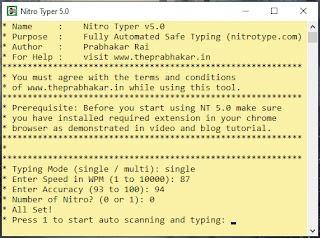
Multiple Mode Typing (Example) :
* Typing Mode (single / multi): multi
* Total Races you want to complete (1 to 400): 70
* Enter Speed in WPM (1 to 250): 45
* Randomize Speed every race?: 1
* Enter Accuracy (93 to 100): 98
* Randomize Accuracy every race?: 1
* Number of Nitros (0 OR 1): 1
* Randomize Nitros?: 0
* All set!
* Press 1 to start auto scanning and typing: 1

Best Practices while using Nitro Type Hack :
You should be most cautious when you use this tool with your main account. While choosing the WPM for automatic session races, you must keep in mind the current average speed of your profile. Say, for example, you type around 45-50 WPM on your own and your profile have 1500 races with this speed. So, there is no way you can magically increase your speed to 150 WPM at once. Nitro Type can easily figure out that something is going on with this user. So, increase you speed gradually when using will main account. One best practice would be that you use Nitro Typer 5 with a new account and transfer the money to your original a/c if you are only aiming for nitro type money to buy some cars.Download Link of Nitro Typer 5 (v5.2) (Size: 27.9 KB)
Suggestion and improvement in Nitro Typer :
As every tool needs some kind of improvement and Nitro Typer always likes to develop itself, any comments and suggestions to make this hack more cool is welcomed. Please go through the post content and let me know by commenting down below. Thanks for passing by. Happy Racing. 😈As of now, the latest working version is Nitro Typer 5.3.1 - Get it from here.{alertInfo}



Could you please extrapolate on any changes present within 4.1 and how to utilize the new 4.1 software?
ReplyDeleteWaiting for it anonymously
ReplyDeleteGreat hack for us.....lot of love and respect to such a great programmar
Dear Prabhakar Rai,
ReplyDeleteYour the best hacker in the world. If you remember me, I am Chakradhwaj Bathineni. I used to type on 45 wpm, with this tool i can go at 64 wpm. Thank you for all this hacks.
Sincerely, Chakradhwaj Bathineni
I also am the first giveaway winner.
ReplyDeleteFor more help and discussion - join https://discord.gg/ZtUvTxB
ReplyDeleteCan you keep trying for the mac plz
ReplyDeleteIt is under-development by Ginfio
Deletesir i have installed it but what do i press so that it will race automaticly
Deletetheir is a prob the thing were you put single or multi is not downloading on my windows10 but yesterday it work so can anyone make a vid on yt on how i get it please
ReplyDeleteMoney hack possible nhi hai,, NT 5 racing bot ka use kr ke roj 5M ya usse jyda generate kr skte hain agr free pc ho to.
ReplyDeleteFor those who are having problem installing, please join here for direct help - https://discord.gg/ZtUvTxB
ReplyDeleteI just don't know where to install it...
Deleteyo can you make one without developer tools because im on a school chromebook and it is disabled
DeleteThere is a glitch where if you set it to do 750 races about 150 races in it comes up with a "Detection Timeout. Make sure extension is installed." message. Is there a fix?
ReplyDeleteWhen it gets to a ' it just breaks and doesn't type it the it will just stop working after that.
ReplyDeletecan i do it without tampermonkey
ReplyDeleteWhen I start racing or when I am in my garage the window doesn't show. Could you please help me?
ReplyDeleteI can’t open race.user BEC windows script host says object expected idk what that means
ReplyDeleteThe script (race.user.js) is to be added / installed in tampermonkey extension. The exe is to be downloaded and run on pc.
DeleteDo you need to use a PC
ReplyDeletegreat now i can show off with my stauff
ReplyDeletecould you please make it in open source, preferably Javascript.
ReplyDeleteor could you make a linux version
ReplyDeletegimmmanana
ReplyDeletecan you make one without using developer tools because im on a school chromebook so it is disabled.
ReplyDeletevvvv
ReplyDeleteCan you give me a billion cash on nitro type and gold member for life please people always pick on I have 13 million right now though but they pick on me please
ReplyDeletemy username is icysavageboy
ReplyDeletei need help
ReplyDeletecan you make it so that it runs in the background instead of it having to be on the webpage in order for it to work or is that no possible? Thanks!
ReplyDeleteHow do you put it on your browser?
ReplyDeleteError Code 0x1 - Initial Detection Error !!
ReplyDelete* Bot was unable to detect lesson.
* Make sure extension & script is working.
* For help - visit Discord Server.
how did you make the hacks????
ReplyDeletehow do you know all of them
ReplyDeletewow!!!!!!!!!!!!!!!!!!!!!!!!!!!!
ReplyDeleteguys someone give me nitro gold and 100,000,000 plz I beg you guys. My family said they will not buy me. My user is Abdulsalam_A. At least I want is Nitro Gold!
ReplyDeletesure bro i got you!!!
ReplyDeletefornite
ReplyDeletehey can some one give me nitro gold my username is dooky yum
ReplyDeleteok
ReplyDeletehow does this work
ReplyDeletehow do you do this:(
ReplyDeleteI could have some fun with this������ Stay safe!����
ReplyDeletecan i please please please have some nt gold my username is wONckY_sLuDgE
ReplyDeleteis it gonna work
ReplyDeletewish i had that
ReplyDeletehi ummmmmmmmm how do u use this
ReplyDeleteHow do I run it on my computer
ReplyDeletehow to get the nitro type genrtor virfyed
ReplyDelete